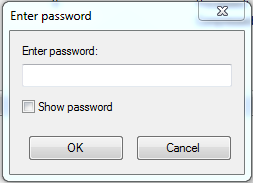Extracting Encrypted Files from email
Install 7-zip before following the steps below. 7-zip can be downloaded and installed from www.7-zip.org
1. Download the File sent to you by Schmidt and Associates
2. Locate the file you want to Open
3. Right click -> Mouse over 7-zip
4. Click on "Open archive"
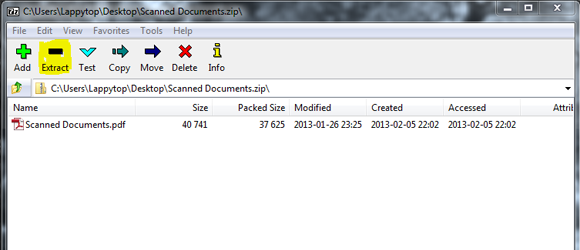 5. Click Extract at the top.
5. Click Extract at the top.
6. Select a directory to extract the file to. (Most likely your Documents Folder)
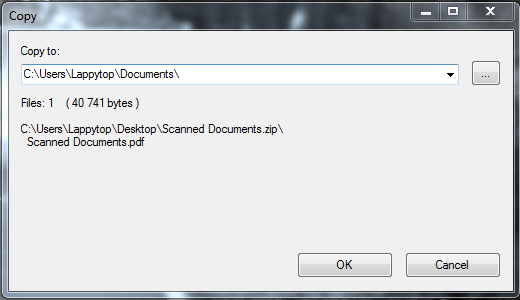
7. Enter the password provided by Schmidt and Associates over the phone or by text message, click OK.